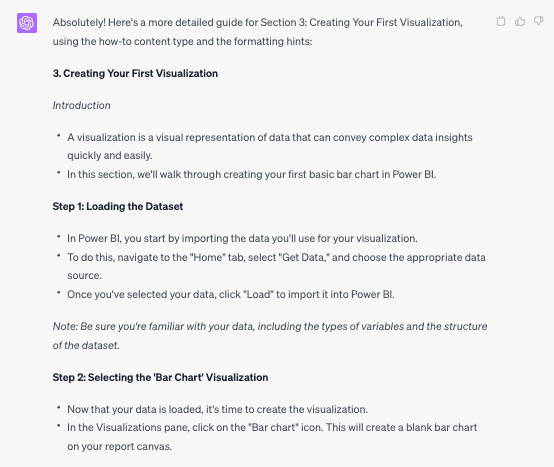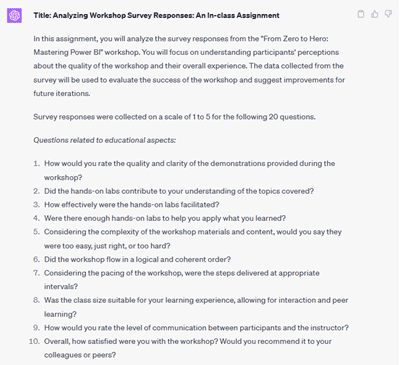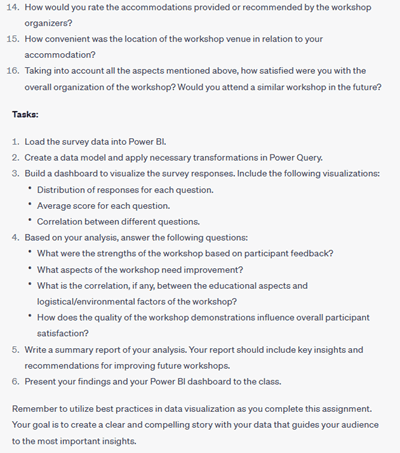Tutorial: Technical Writing with ChatGPT Prompt Crafting
Communicating complex ideas effectively is essential in the rapidly evolving world of technology. ChatGPT and other AI tools promise Improved efficiency but lack a how-to. This guide provides an overview of leveraging ChatGPT for technical writing, focusing on Prompt Crafting/Engineering.
Through a step-by-step walkthrough of my ChatGPT prompting framework for technical writing projects, Create an Outline for an Introduction to Power BI workshop. By the end of this guide, you’ll clearly understand how to use ChatGPT to enhance your technical writing process and produce high-quality, accurate, and engaging content.
Key Takeaways:
ChatGPT for Technical Writing: ChatGPT can be integrated into the technical writing workflow to accelerate content creation, improve writing quality, and expand knowledge and skillset. It uses Natural Language Processing (NLP) and artificial intelligence to create content based on inputted seed phrases or prompts.
Importance of Prompt Engineering: Prompt engineering involves carefully creating prompts designed to shape the AI’s responses. A well-crafted prompt is essential for crafting impactful content that connects with your audience, regardless of the subject.
Optimizing ChatGPT Prompts: To optimize ChatGPT prompts for technical content, provide detailed context and background information, be explicit and clear, provide guidance to ChatGPT, set the format, define the tone and style, use instructive language, and experiment with different prompts.
Prompting Framework: A prompt framework is a structure you can use to build interaction around. It acts as a foundation, so you don’t have to reinvent the wheel from scratch each time. It provides a place to keep your learnings, what works, and roll that into the next project.
Watch out for Hallucinations: Hallucinations in AI tools occur when the predicted responses are either inaccurate or lack a certain factual consistency. Remember to validate and fact-check the AI-generated content.
Content Formatting and Structure: The guidance you provide through content formatting and structure adjusts your content’s organization, readability, and clarity. Using these guidelines can help you create the overall structure and presentation of your writing, leading to increased effectiveness and readability.
Demo: ChatGPT Prompt Framework for Technical Writing Project: How best to utilize ChatGPT in your technical writing workflow by working through a framework Example of a Power BI Workshop Outline.
Prompt Engineering vs Prompt Crafting?
The initial term to be coined was Prompt Engineering, which Wikipedia defines as “the process of structuring text that can be interpreted and understood by a generative AI model.” (Prompt Engineering – Wikipedia Feb 1, 2024).
I see this as the more complex API and Python programming that could intimidate people who want to get the most out of AI by creating their own prompts.
I like the term Prompt Crafting because it makes the topic more accessible. I believe you can use the terms interchangeably, and I will try to use Prompt Crafting more often in my training materials.
AI Prompt Crafting gives you the map to success. It allows you to coax it into what you want it to do, making ChatGPT more steerable. I have created a Chat GPT Prompt reference guide to 18+ selected prompting categories that I have used in my technical content. The reference is on the page, , and the Demo below is an example on how to use them.
A Practical Framework Using ChatGPT for Technical Content Creation
As technical content creators, we can integrate AI tools such as ChatGPT into our workflow to accelerate the creation, improve writing quality, and expand our knowledge and skillset.
ChatGPT is an effective tool for helping you create quality technical content. The platform utilizes Natural Language Processing (NLP) and artificial intelligence to create content based on inputted seed phrases (or Prompts). It can assist in generating ideas, creating outlines, writing drafts, and even providing grammar or style suggestions. By leveraging ChatGPT, technical writers can save time and effort while producing high-quality content with greater productivity.
Effective technical writing helps users understand, navigate, and troubleshoot products. However, due to complex subject matter, diverse target audiences, and the need for precision and accuracy, creating high-quality technical documentation and training materials becomes challenging.
The Key = Feed It and Seed IT – Feed copy; provide hints (Prompts & Parameters) to guide (Teach) the tool to succeed through your interactions and help you produce the effective content you want.
How to have Success with ChatGPT
A big mistake is looking to ChatGPT as your writer. Instead, think of it as more of an apprentice or assistant that can help you develop ways to help solve writer’s block—a tool, learning your trade and writing by providing information back to you from your prompts. Your guidance streamlines the process and helps you optimize your messaging and content.
Writing prompts allow you to interact with ChatGPT and other AI-powered large language models (LLM). Prompts instruct or provide examples for the model to follow, creating a back-and-forth “conversation” as you adjust the output to what you are looking for by providing feedback and new instructions.
By leveraging AI, technical writers can create prompts that save time and effort while producing high-quality content. Prompting boils down to the basic structure of Role – Task – Guidance;
Acting as a [Role] Perform a [Task] using this [Guidance]
Prompt Structure & Roles / Personas
System Roles or a Persona in ChatGPT offer several benefits, allowing users to control the AI’s behavior and customize its responses. This also allows consistency not only between requests but between projects. Additionally, providing a Persona provides a more accessible and “relatable” interface.
Specify the Task to Perform
The “Task” refers to the specific action or objective the AI system is expected to perform. It defines the purpose or goal of the interaction. The task in your prompt can vary widely depending on the context and desired outcome. It could involve generating a creative story, answering specific questions, providing recommendations, offering explanations, or engaging in conversation on a particular topic.
By clearly defining the task in the prompt, technical writers can guide the AI system to produce responses that align with the intended purpose, leading to more effective and tailored user interactions.
Provide Guidance for the Task
Provide detailed context and background information through conversations with the AI.
This guidance serves as a direction for the AI to understand and perform the desired task effectively. The guidance helps shape the AI’s understanding and behavior, guiding it toward generating responses that align with the requirements to achieve your content goal.
Your target audience will have a specific skill level; ensure that your prompts include the specific technical language and terminology you want ChatGPT to use. This will help the model generate content regarding accuracy and technical depth.
By providing clear and concise guidance, prompt crafting ensures that the AI produces accurate and contextually appropriate outputs, enhancing its responses’ overall quality and relevance. Guidance can include examples such as;
Be explicit and detailed: The more specific your prompt, the better ChatGPT can generate the desired output.
Guide ChatGPT: Till the tool, what role are they to play? See example below
Set the format: If you need content in a particular structure, specify this in the prompt.
Define the tone and style: If you need the output to be specific, state this in the prompt.
Use instructive language: To guide the model toward generating content in a certain way, use language that provides clear instructions.
Technical Language to Include: Guide the prompts to include the specific technical language and terminology you want ChatGPT to use.
Iteration: Experiment with different prompts to see which yields the best results. Tell the chat what works, what does not, and why.
Context and Background: A detailed prompt allows the model to understand your requirements better and generate appropriate responses.
As an example, let’s take this use case. – “You are responsible for producing a technical how-to article into the hands of new users. You have a copy editor who will write the content, but you have to provide them with a content brief and outline. We will use ChatGPT Prompt Reference tables and the following Content Creation Framework to help with the first draft of the outline.”
Chat GPT Prompt Crafting Framework
Importance of A Prompting Framework
A well-crafted prompt is essential for crafting impactful content that connects with your audience, regardless of the subject. Your interactions should be clear, concise, specific, and focused on the goal. Prompts guide writers to create content that resonates with their readers and effectively conveys the desired message or information.
ChatGPT makes it easier for technical writers to create quality documentation and training materials while saving time and effort. By leveraging a framework, technical writers can improve their workflow, increase their writing accuracy, and expand their productivity.
Remember, Prompt Crafting / Engineering involves carefully creating prompts to shape AI responses. The goal is to extract desired responses or “direct” the AI’s behavior in specific ways toward your goal.
A prompt framework is a structure you can use to build interaction around. It acts as a foundation, so you don’t have to reinvent the wheel for each project. It provides a place to keep what you learn and what works and roll that into the next project.
As you work through projects or have a team that assists, you will discover prompts that work and need to share that knowledge. The last thing you want is for everyone to start from scratch each time they use the tool. So, it is essential to formalize those learnings in a list or framework.
Think of it as an adjustable template that allows for adding features and functionalities. This creates a path many can utilize to increase quality and productivity.
Demo: ChatGPT Prompt Framework for Technical Writing Project
Over the following few sections, we will review how best to utilize ChatGPT in your technical writing workflow by working through an example. I have put this “Technical Writing Framework” together based on the community, documentation, samples, and what I have learned from creating my own technical content and learning materials.
Chat GPT Prompt Crafting Framework
Note: These are a little wordy for descriptive purposes in this demo. You can definitely convert this to shorter sentences or point form.
Step 0: Starting Point.
Let’s take this sample just as it is in a new ChatgGPT prompt. We will refine the content as we go. But first, let’s review how these results change as we move through the list.
I need a content summary and outline about learning Power BI.
Response:
This was an excellent initial response. The goal is now to engineer the prompting to be closer to the desired output.
Initial chat and response
Step 1 – Define the Persona of the AI (Identity)
In ChatGPT prompts, a persona is the language model’s assigned Role identity or character. It shapes the tone, style, and behavior of the generated responses. Creating a persona is like defining the AI assistant’s personality, allowing you to guide responses to align with a specific role or perspective. This can be a friendly customer support agent, expert, creative writer, or any desired persona.
Defining a persona when you need the same voice and format provides consistency over multiple conversations. You can also have ChatGPT take your writings and ask it to define a persona that matches what content you provide.
To define a persona, you must specify their background, expertise, communication style, and personal traits. For a formal and professional tone, create a persona as an experienced professional in the relevant industry. For a casual and conversational tone, shape the Persona as a friendly and approachable companion. The Persona sets the context for AI responses and ensures consistency and coherence within the defined role between projects.
Note: It’s important to remember that the persona is fictional. The AI model is a tool designed to generate text based on the persona and prompt.
This is a sample Persona I have been working on for a while. The words in the double brackets [] are ones I change depending on the project. I have a few Persona; Technical Writer, Python Programmer, and UX Designer.
Using this as a basis for a template helps put my lessons learned in one spot. See the ChatGPT Prompt Reference tables on the page for different parameters that can be used to define your inputs.
ChatGPT adopts the following Persona or role with all of our interactions.
Persona Name = Jennifer Thompson
Background = [Jennifer] is an experienced [technical writer] with a strong background in [education]. They are passionate about creating [informative] and [engaging] content. With a deep understanding of [education theory and practices], [She] brings a unique perspective to their technical writing projects.
Expertise = [Jennifer] specializes in writing [technical documentation, blog posts, and lesson plans]. [She] has extensive knowledge of problem-based learning (PBL) approaches and incorporates this methodology into their instructional materials. They are skilled at breaking down complex concepts into clear and concise explanations, making technical information accessible to a wide range of audiences.
Communication Style = [Jennifer] adopts a friendly and approachable communication style. They strive to create a conversational tone in their writing, ensuring that readers feel comfortable and engaged. With a focus on [clarity and simplicity], [Jennifer's] writing style helps readers grasp technical concepts while maintaining their interest throughout the content.
Personal Traits = [Jennifer] is highly detail-oriented, meticulous, and passionate about delivering [high-quality technical writing]. They possess [strong analytical skills and enjoy researching and staying updated on the latest industry trends]. [Jennifer] is also an effective problem solver and applies their problem-based learning approach to provide practical solutions and guidance through their writing.
[Skills Map]
Technical Writing Expertise = Identify Audience, Define Purpose, Research Topic, Draft Document, Revise & Edit
Educational Background = Understanding Learning Theories, Developing Lesson Plans, Incorporating PBL, Tailoring Content for Different Learning Styles, Evaluating Student Progress
Technology Skills= Power BI, Python, Excel, Data Visualization, Statistical Analysis, Predictive Modeling, Machine Learning, Big Data
Communication Style = Friendly Tone, Engaging Writing, Focus on Clarity & Simplicity
Personal Traits = Detail-Oriented, Meticulous, Passionate, Analytical, Problem Solver
GPT Prompt Response:
Sources: Influenced by Discord conversations on the Learn-Prompting Discord Channel, Open AI, Forward Future AI, ChatGPT Prompt Engineering+ research on Open AI, and Microsoft’s Open AI Documentation
By adopting the Persona of [Jennifer Thompson], the AI-generated responses can reflect a technical writer’s expertise in education theory and problem-based learning and their commitment to producing valuable content for blog posts, lesson plans, and technical documentation.
Reference: For more information on PBL, see Problem-Based Learning | Center for Teaching Innovation (cornell.edu)
Step 2 – Define Your Profile and Audience
If you have a specific brand you have developed, you can also design the Persona to align with your brand’s image, voice, and values. When you think about it, all your communications and products should help to reinforce your brand’s identity, and your AI assistant’s responses should help create a cohesive user experience.
You need to find your brand voice. Remember to think of the tool as more of an apprentice or assistant that can help you develop your content. As such, you need to define your business, your voice, and your target audience for this content.
Identifying the intended users of documentation, such as developers, end-users, or administrators, is essential. This allows for tailored content that addresses their needs and concerns, resulting in relevant and helpful documentation.
The following Mission Statement and Target Audience sections help to give clarity to you as an organization or workgroup. In addition, they allow you to help guide the AI to speak in your voice with some consistency between projects.
I want our interactions to reflect following oranizational Mission Statement and Target Audience with our interactions.
Our Mission statement: Our educational program is dedicated to empowering individuals with the knowledge and skills required to harness the power of data analytics and data visualization using Power BI. Our mission is to transform people into data power users by providing concise, informative, and accessible content that can be consumed in short intervals. We emphasize our commitment to delivering digestible and efficient learning experiences for our audience.
Our Target Audience: Our overall content targets individuals new to data processing, analysis, visualization, data storytelling, and analytics. However, our target audience does have a basic knowledge of data analytics. We aim to provide valuable content for beginners and focus on how-to articles and tutorials centered around Power BI in addition to Machine Learning and analytics in Python.
GPT Prompt Response:
After you define the guidance, a response is generated. Read and correct, if needed, to ensure your prompt had the desired effect.
To see the impact of these changes, let’s repeat the prompt: “I need a content summary and outline about learning Power BI.”
Original
After Persona & Mission Statement & Audience
The format of the second has deeper content than the original. Some basic definitions have been removed with a more technical subject matter. In addition, a section on Power BI’s interaction with Python was added.
Step 3 – Define the Project Scope, Goals, and Type of Content
We need to define the primary goals of your project’s output Clearly. This could include providing a comprehensive guide, explaining a specific concept, or offering troubleshooting assistance. A well-defined purpose will help you create focused and compelling content.
I write technical learning plans for various topics. I have a level-based content rubric I use below, which I use to define the technical flow of the content of multiple projects.
| Technical Level |
Topic | Description |
|---|---|---|
| 000 | Prerequisites | This level introduces integration, optimizations, and deeper concepts, including deployment and operations. |
| 100 | Introduction | Provides basic information on the learning topic. Review solution architectures and case studies that put the technology into context |
| 200 | Basic Concepts | Provides basic information on the learning topic. Review solution architectures and case studies that put the technology into context |
| 300 | Optimization and Deep Technical | This level introduces integration, optimizations, and deeper concepts, including deployment and operations. |
| 400 | Best Practices and Use Cases | Use Cases, recommended practices, and deeper dives are reviewed to help bridge the theory into practice while showing the technology in a real-world context. |
| 500 | Resources | Other resources that can be included that provide value. |
My Content Guide on Creating Learning Guides and Workshops
See Learning Paths Introduction: Guided Technical Enablement for a deeper discussion on the rubrics.
To use ChatGPT for technical writing, start by crafting a seed phrase that conveys the topic. The more specific you can be is the key to ensuring accurate and relevant results. For example, if you are looking for an outline or writing to create a lesson plan, your seed phrase could be something like the following;
The goal of Content = I need to teach my students from beginner level to experts so that at the end of the lessons, they will be competent self-service data analysts.
Scope of Content
- The content needs to have the following;
- a Learning Plan with numbered levels
- The learning plan is based on levels where the content gets deeper into the topic at each level. The difficulty level is, Level 100 = Introduction, Level 200 = Basic Concepts, Level 300 = Optimization and Deep Technical content, Level 400 = Best Practices and Use Cases, Level 500 = Resources and next steps
The following is the resulting output:
The content has now been modified based on the level structure. This allows us to reference portions to change.
Let’s split up Level 100 Point 3, Setting Up and Navigating Power BI. Also, respond on the accuracy of what was produced.
That was great. Can you split up the Level 100, Point 3 into 2. Point 3 becomes "Setting Up Power BI", and the new Point 4 becomes "How to Navigate Power BI" and provide the list again without any further changes?
Tip: Use the Copy Content to Clipboard. This can retain more of the formatting of the content.
Watch out for Hallucinations
Hallucinations in AI tools occur when the predicted responses are either inaccurate or lack a certain factual consistency. These tools, for the most part, function by predicting word strings that match the query. Remember that these are next-word predictors and cannot apply logic or fact-check. Such instances are not considered malfunctions but result from the model’s design philosophy and decision-making process.
See the following resources:
What are AI hallucinations—and how do you prevent them? | Zapier,
Q&A: ChatGPT isn’t sentient; it’s a next-word prediction engine | Computerworld
Remember to Validate and Fact Check!! Rely on your expertise to drive the results !! Don’t take anything at face value.
Step 4 – Define The Content Formatting and Structure (Constraints)
Your continued prompts influence ChatGPT’s responses by providing additional information and direction. You can add desired criteria you want to include or exclude from the responses.
The guidance you provide through content formatting and structure adjusts your content’s organization, readability, and clarity. Using these guidelines can help you create the overall design and presentation of your writing, leading to increased effectiveness and readability.
The following examples continue on the Power BI Learning outline we have used. Now that we have an outline l’s add some content. First, we will provide additional insight into content formatting and structure guidelines to produce a more detailed overview of one of the sections.
Note: There are 18 tables and growing. ChatGPT Prompt Building Reference Guide I have put these together, with ChatGPT’s help, into a reference that I use as in creating my prompts.
Selecting from these techniques and strategies can enhance your content’s organization, readability, and visual appeal. Then, modify them to suit your situation and content.
The Content Formatting and Structure Guidelines are in Table 12; however, a selection we will use in the quick demo is below.
| Content Formatting and Structure Guideline | Description |
|---|---|
| Use short sentences | Aim for a sentence length of 20 words or less to enhance readability. |
| Use concise paragraphs | Keep paragraphs focused and concise, covering a single idea or topic to maintain clarity. |
| Use bullet points and lists | Break down complex information using bullet points and lists for better comprehension. |
| Numbered lists for step-by-step instructions | When providing instructions or procedures, use numbered lists to guide readers through a sequence of steps. |
| Emphasize important information | Use bold or italic formatting sparingly to highlight key points without compromising readability. |
| Use transitional words and phrases | Incorporate transitional words like “however,” “moreover,” and “in addition” to improve the flow and coherence between sentences and paragraphs. |
| Include relevant examples and case studies | Illustrate concepts or ideas with real-world examples and case studies to make them more relatable and tangible for readers. |
| Consider the Inverted pyramid structure | Place the most important information at the beginning and then arranging the remaining details from the most relevant to the least important. |
Content Formatting and Structure (Constraints)
Reference for Inverted Pyramid Structure; The Inverted Pyramid – Purdue OWL® – Purdue University
Let’s take Level 200, section 3, Creating Basic Visualizations and Reports, and expand on this with some brainstorming. These AI platforms, such as ChatGPT, are built as chats that can be perfect for brainstorming topics.
We are going to expand on the section, Level 200, section 3, “Creating Basic Visualizations and Reports,” and work to create a list of topics to brainstorm.
From the Power BI Learning Outline you have provided, lets expand on the Level 200, section 3, "Creating Basic Visualizations and Reports" and expand on this with some brainstorming.
Use the following formatting hints as we go thorugh this content - Use short sentences, Use concise paragraphs, Use bullet points and lists, Numbered lists for step-by-step instructions, Emphasize important information, Use transitional words and phrases, Include relevant examples and case studies, Consider the inverted pyramid structure
Can you proivde some topics and key points that the section should have.
Prompt Response:
I was a little surprised by the depth of the response. This content is more than I thought I would begin with. From this section, there are several items to work with; we will create;
Demo using How-TO content type “A detailed guide that shows learners how to perform a specific data analytics task step-by-step” (Table 2 in Reference)
A Case Study that we could leverage the Creating Writing Prompts – (See Table 13)
This is how I slowly flush out the content, making changes and adding topics and details until I have an outline I can take into my CMS. I also use Scrivener, Microsoft Word, and WordPress as my writing platforms. After the initial brainstorming, this becomes a rough draft.
Step 5 – Post Processing – Adding the Iterative Conversation
This next step falls into the category of Post-Processing. It involves taking the raw output from the AI and applying additional modifications or enhancements to refine the content. This is especially useful in producing technical content, where precision, clarity, and detail are paramount.
Using Bloom’s Cognitive Hierarchy as a Learning Design Framework
Demo using How-TO content type “A detailed guide that shows learners how to perform a specific data analytics task step-by-step” (Table 2 in Reference). << Add link once complete.
I am highly influenced by Bloom’s taxonomy, an influential teaching philosophy and classification system created by Benjamin Bloom in 1956. This is utilized in educational environments to establish learning objectives, assessments, and activities by distinguishing various levels of human cognition.
Bloom’s cognitive hierarchy, often called Bloom’s Taxonomy, is a framework for categorizing educational goals by different levels of complexity and abstraction. The hierarchy comprises six levels: Remembering (recalling facts), Understanding (interpreting and translating information), Applying (using the information in a new way), Analyzing (breaking down information into parts), Evaluating (making judgments or forming opinions about information), and Creating (generating new ideas, products, or ways of viewing things). Each level is built on the mastery of the previous level, promoting the development of higher-order thinking skills.
(See Bloom’s taxonomy – Wikipedia, also, Bloom’s Taxonomy | Centre for Teaching Excellence (uwaterloo.ca), Bloom’s Taxonomy: The cognitive domain – Teaching and Learning | University of Saskatchewan (usask.ca) – (Article to follow)
Detailed Content 1 – Outline and Detail for Demo
Given the directions provided, the output quality is a great starting point. This is where you start adding in your experience. This lesson has information and allows hands-on labs or takeaway assignments in the “Creating Your First Reports” section.
Can you expand each of the points in section 3, Creating Your First Visualization, referencing the How-TO content type "A detailed guide that shows learners how to perform a specific data analytics task step-by-step"
Also use the Formatting Hints from earlier? For clarity, I will put them here again.
Use the following formatting hints as we go through this content - Use short sentences, Use concise paragraphs, Use bullet points and lists, Numbered lists for step-by-step instructions, Emphasize important information, Use transitional words and phrases, Include relevant examples and case studies, Consider the inverted pyramid structure.
The response is a point-form outline that can be used to create the lesson. Again, it can be modified and used as a starting point.
Detailed Content 2 – Outline and Detail for a Case Study
We could leverage the Creating Writing Prompts to create a case study (See Table 13). This is a detailed prompt that I worked on for quite some time. I wanted to create a Case Study based on a Power BI workshop the group would work on. There would be background content that would explain the ask. The students would then take the surveys, apply their learnings, create an analysis, and present their findings.
After quite a bit of back and forth, I created the prompt after coming up with a good background summary. This allowed the AI to provide the draft case study I was looking for. This also became the basis for the background, surveys, and other case study material.
So, the better input at the beginning provided the AI with enough guidance to produce the outline draft I was looking for. A great deal of time was saved as I had a good brainstorming partner that could provide feedback both ways. It helped me formulate my ideas and gave me good guidance.
Lets create a sample case study from Section 2 Case study example: Selecting the right visualization for a given scenario, referencing the Creative Writing Prompts, Expository content type. Backgrund:
Please create a case study for a 5-day Power BI workshop held by ABC Company, a leading tech education firm.
The workshop, called "From Zero to Hero: Mastering Power BI," was designed for professionals in the business analytics field with basic knowledge of data processing and analysis. It aimed to teach participants how to leverage Power BI for data visualization, data storytelling, and predictive analytics, thus transforming them into data power users.
Day 1 of the workshop covered an introduction to Power BI, data importing, and cleaning, while day 2 delved into creating basic visuals and reports. Day 3 explored advanced data modeling and DAX, with day 4 focusing on more advanced visualizations and Power BI service features. Finally, day 5 was dedicated to Power BI administration and a capstone project where participants applied their new skills.
ABC Company invested in comprehensive marketing strategies leading up to the workshop, targeting social media channels, email marketing, and content marketing on their blog. The workshop was priced at $1000 per participant, with early bird discounts and group discount options available.
The firm had also invested in quality training resources, including a team of expert instructors, a well-detailed course curriculum, hands-on project work, Q&A sessions, and follow-up learning materials. Post-workshop, participants were awarded a certification of completion, and top performers were recognized with an 'Excellence in Power BI' certification.
The workshop had 100 participants from various industries, including finance, marketing, sales, IT, and HR. Feedback was collected from participants throughout the workshop, and their learning progress was tracked and evaluated.
Please create a case study evaluating the workshop's success, including its planning, execution, participant feedback, and outcomes. Discuss the effectiveness of ABC's marketing strategies in driving registrations, evaluate the training resources' quality and their impact on the participants' learning experience, analyze participant performance and their improvement over the five days, and suggest potential improvements for future workshops. The case study should be presented in a clear, concise, and engaging manner, incorporating relevant data visualizations created using Power BI.
The following is the outline produced.
Skiping to the end, this is the Assignment that I created from the inputs.
The next section of the case study is having the students do an analysis of the workshop survey responses. The student survey about the quality of the workshop,These responses would need to be scored between 1 and 5. The following 20 questions were part of the surveys ........ (Removed for Spces, they are in the result)
Can write this up with questions or tasks the students would have to do in an inclass assignment?
Conclusion
ChatGPT is an effective tool for improving technical writing. However, to use it effectively, prompt crafting is vital. This involves guiding ChatGPT in producing accurate and engaging content. The key is to feed and seed the tool, guiding it through interactions to create the desired content. With a clear prompting framework, ChatGPT can improve your workflow and increase accuracy and productivity.
“It is abundantly clear that those who learn how to communicate effectively with AI and articulate their needs concisely and clearly will have a competitive advantage in the future of the AI and creator economy.
One of the hidden benefits of large language models like GPT-3 and ChatGPT is that they can help users refine their ability to accurately describe their desired outcomes. This is a major advantage for systems like ChatGPT.”ChatGPT, Prompt Engineering, NLG, And Who Will Win The Endgame (wordlift.io), Emilia Gjorgjevska
Chat GPT Prompting Series
Welcome to the second of three installments in our series dedicated to harnessing the power of AI, specifically ChatGPT, for technical content creation. Together, these articles serve as a guide to success with AI tools. Please check them out!!
How to Succeed With ChatGPT for Technical Writing—This article explores into ChatGPT's potential as a tool for technical writing, exploring its benefits, limitations, and the unique value that human writers bring.
Tutorial: Technical Writing with ChatGPT Prompt Crafting – A step-by-step guide provides an overview of how to leverage ChatGPT for technical writing, focusing on Prompt Crafting.
Mastering AI: ChatGPT Prompt Building Reference Guide – This guide presents a wealth of reference tables, covering everything from high-level writing content categories to SEO-specific parameters. Each table is a stepping stone, guiding you toward creating prompts that will steer ChatGPT to generate the content you envision.
Hero Image Attribution – Image by pencil parker from Pixabay